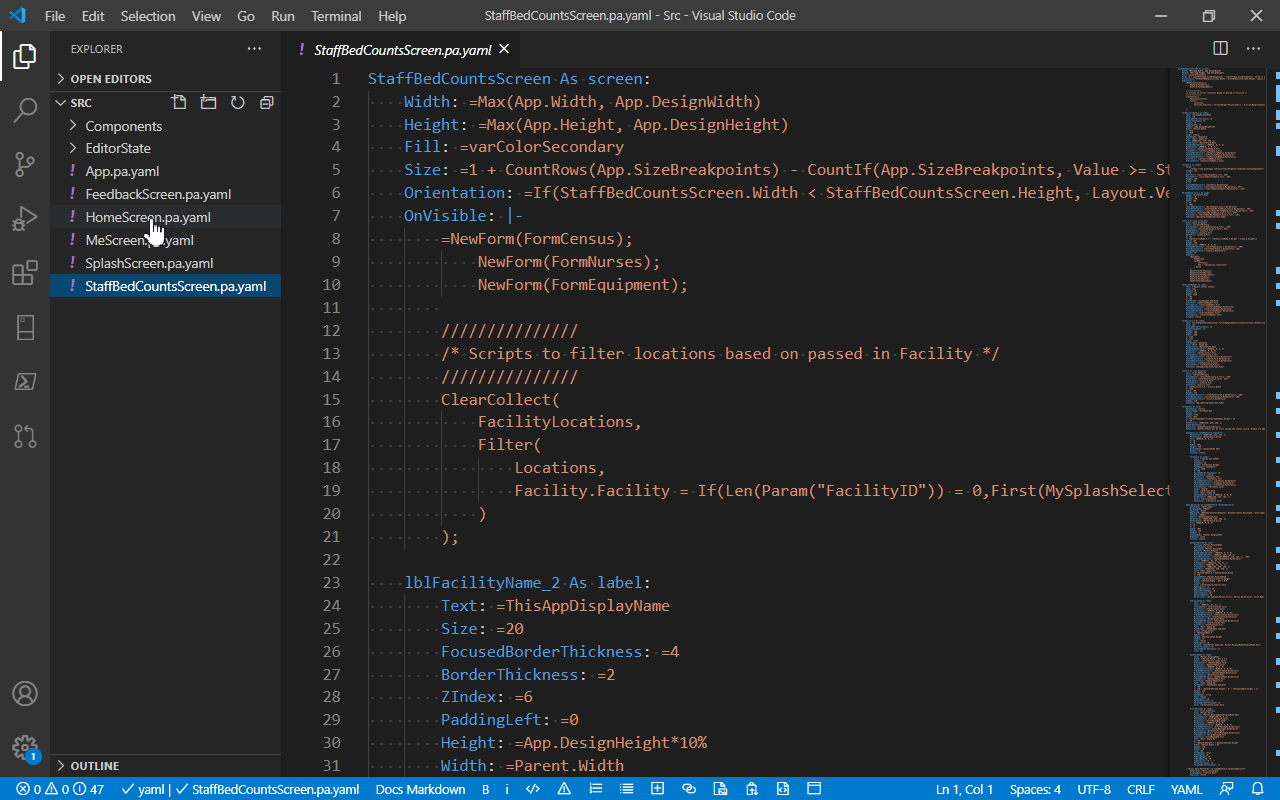
During its 2021 Ignite conference, Microsoft announced the launch of Power Fx, a low-code and completely open source programming language.
As the foundation of the Microsoft Power Apps canvas, Power Fx uses a graphical user interface rather than manual developer coding, saving programmers the need to create apps from scratch. Eventually, the language will also be deployable on Power Platform, Microsoft Dataverse, Microsoft Power Automate, Microsoft Power Virtual Agents, and beyond.
Moreover, the open source aspect of this tool offers programmers a no-cost-upfront platform to develop apps while sharing content and knowledge with fellow developers on GitHub.
Finally, as the language is based on Microsoft Excel, many users will already know how to use the formulas involved. This familiarity will allow business users and professional developers to collaborate in problem solving. Therefore, whereas many other low-code platforms have fallen short in terms of extensibility and proprietary formatting, the Excel syntax base of Power Fx provides developers a one-stop shop method for building all of their apps.
By and large, Power Fx combines the familiar Excel framework with the use of source control as well as the ability to edit apps in text editors such as Visual Studio Code. This way, developers can team up with millions of fellow developers to build apps faster.
Adding to the benefit of the Excel base, Power Fx also operates on formulas in a similar manner. This means that, similar to an Excel spreadsheet, when a developer updates data within Power Fx, the formula processes change in real time, automatically calculating the new value in question and implementing the change so the programmer doesn’t need to make manual revisions.
On the formula front, as a starting point, App.OnStart will be the initiating property for this language. Still to come, Microsoft has a backlog of named formulas and is preparing more Excel and user defined functions, additional data types, dynamic schema and a wrap-up of error handling.
Now that Power Fx has been introduced, Microsoft plans to extract the documentation and language from Power Apps canvas to adapt to more diverse contexts for developers creating varied types of applications.
For the time being, users can learn more about Power Fx in the new Power Fx docs as well as the Power Apps docs or begin a free trial with Power Apps canvas.
Lindhorst, G. “What Is Microsoft Power Fx?” Microsoft Power Apps, Microsoft, 2 Mar. 2021, powerapps.microsoft.com/en-us/ … -microsoft-power-fx/